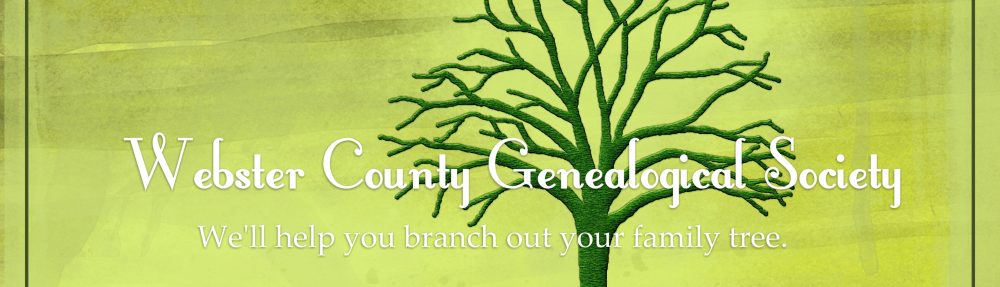In May, I gave a program on Pinterest for Genealogy at the monthly meeting of the Webster County Genealogical Society. On Oct. 26, I gave a slightly updated version of that program at the Hamilton Heritage Hunters workshop in Stanhope. Unfortunately, there were some technical difficulties, and I had to just “tell” the presentation without “showing,” as the projector had a different kind of adapter than my laptop, and my laptop didn’t “see” the wi-fi that it needed to. So I just talked about the subject, rather than being able to click on links to go to websites and show what I meant.
So I promised I would put the presentation online, and here it is. Carol Snyder Foltz
Pinterest for Genealogy
I use social media sites like Pinterest, Facebook and so on for a couple of reasons. 1) To learn. I find out new things from other genealogists. 2) to share what I know. My research is on as many sites as I can manage, in order to share what I’ve done so it doesn’t get lost when I’m not around any more.
What is Pinterest?
Pinterest is a social media platform. It is a bookmarking site. It’s like a scrapbook of websites.
I used to buy magazines like Woman’s Day and Family Circle. When I liked an article, I would cut it out. Recipes, home decorating tips, organization tips – you name it.
Pinterest is kind of like that, except that instead of physical things cut out from magazines, it aggregates things pinned – or saved – by others. And now it also allows you to upload things that aren’t links to other sites.

Terminology
A board is a collection of similar items.

A pin is a single item in a board. When you save something, it’s called pinning. It’s like pinning something on a bulletin board.
When you follow someone, you will see things they have pinned.
How can we use Pinterest for Genealogy?
The obvious and easiest way to use Pinterest is to pin things that come up on your wall.
When you first sign up for Pinterest, you get default boards. You can add boards and name them. When Pinterest gets an idea what you are looking for (you can use the search box), it will show you more of that type of thing.
Recently, it showed me one thing about funerals. I saved that thing. So it showed me more things about funerals and about estate planning.
The same thing will happen with the other boards that you set up. Once you show an interest in a topic, you will see more of that topic.
You can also follow people or follow specific boards of people. The Webster County Genealogical Society has a Pinterest account. You can follow us at www.pinterest.com/wcgsiowa.
(Cyndi’s List https://www.pinterest.com/cyndislist/)
(Valerie Elkins https://www.pinterest.com/valerieelkins/boards/)
How should you organize your boards?
This is entirely up to you. Look at other people’s boards to get some ideas. The society’s boards are entirely about genealogy topics. My personal boards have a variety. Some of my pins are not all that well organized.
Pinterest has made some changes since it started. One thing is that you can add sections to a board. So I have a Family History board, with different sections like Cemeteries, Census, Immigration, Crafts and scrapbooking, Photo organization … so many categories.
You can also move pins from one board or section to another if you change your mind about how your boards should be organized. I have a board about sewing projects and another one about ideas for quilts to make with my mom’s old clothing. But I don’t have a board just about quilting. So I could create a board about quilting or a section under sewing. And I could move my Ideas for Mom quilts under either of those categories.
What about pins that are not linked to websites?
You can upload images to your boards. Generally, pins are designed to be a thing that you click on to take you to a website for more information. However, there is also a use for just uploading family photos, for example.
Here’s why I have started doing this. I have a family history blog. I pay for a domain name and hosting. When I started this, I wasn’t thinking that far into the future. However, I realize now that my daughters are not going to want to continue my blog. Once I stop paying for it, it will disappear. So I need to get the information online in different formats so that it won’t be lost.
One way to do that is through online trees on sites like Ancestry, Family Search, My Heritage and Wikitree. I have a secret group for a particular set of cousins on Facebook. Secret groups can only be seen by the group members. It’s a very small group, and because it’s secret, if there is someone who might be eligible and want to join, they wouldn’t even know about it.
But Pinterest offers another option to share this information. I can upload family photos with the information relating to them. I can create pins that lead to my blog – and update the links when I finally get around to putting the information on a site that doesn’t require me to continue to pay for hosting (like Blogspot). People do have to sign up for a Pinterest account, but that’s free.
Be aware of copyright issues. (See https://www.legalgenealogist.com/2013/02/19/copyright-terms-of-use-and-pinterest/) This comes up in the adult coloring groups I’m in. Using Pinterest to locate websites with information is good. When someone images that belong to someone else to Pinterest and you download those images and use them without attribution to the artist or author is not good. In the case of the coloring pages, I try to find the artist and get the image from their website. For genealogy purposes, I click through to the website. There may be more information there that I can use.
Don’t forget to follow through on your pins. Saving them is one thing. But click through to make sure that the link has information you want and is still valid. You might find that a website has been deleted, or reorganized, so that link names have changed. If the site is still up, you may still be able to find the information.
I recommend “Pinning Your Family History” by Thomas MacEntee. It’s 99 cents on Amazon. It’s a very short book, but has some good tips.
Other Social Media
As I mentioned, I have a secret group on Facebook for cousins on my mom’s side. I also belong to a bunch of genealogy-related groups and follow genealogy-related pages.
Genealogy Master List of Facebook Groups https://www.facebook.com/groups/744717045667772/
I follow genealogy researchers and bloggers on Twitter. One favorite is Jennifer Mendelsohn, who does what she calls “resistance genealogy.” That is, she researches the family trees of public figures who say bad things about immigrants. Often, she finds the same things in those family trees that those people are speaking against. Chain immigration (where family members come to the U.S. in small groups), people who immigrate but don’t learn English right away, people who were deemed at risk of becoming a public charge, people who come here as young children. Each of those cases was spoken against by a current descendant of people who did those things.
To find out more about using social media for genealogy, do a search on Google to find websites and YouTube for videos. Follow genealogists on different platforms (Facebook, Twitter, Pinterest, Instagram) to see what they are saying.
LINKS
https://www.cyndislist.com/social-networking/pinterest/
https://www.cyndislist.com/social-networking/
https://www.youtube.com/results?search_query=pinterest+for+genealogy
https://familyhistorydaily.com/free-genealogy-resources/start-using-pinterest-genealogy-right-now/
https://www.youtube.com/results?search_query=pinterest+for+genealogy
https://www.pinterest.com/valerieelkins/boards/
https://www.pinterest.com/cyndislist/
https://familyhistorydaily.com/free-genealogy-resources/start-using-pinterest-genealogy-right-now/
https://www.legalgenealogist.com/2013/02/19/copyright-terms-of-use-and-pinterest/
https://www.facebook.com/groups/1419339481432739/
https://www.facebook.com/groups/BibleReunions/?ref=br_rs
https://www.facebook.com/groups/744717045667772/
https://www.google.com/search?client=firefox-b-1-d&q=instagram+genealogy
https://www.rootstech.org/blog/3-ways-to-use-instagram-for-genealogy